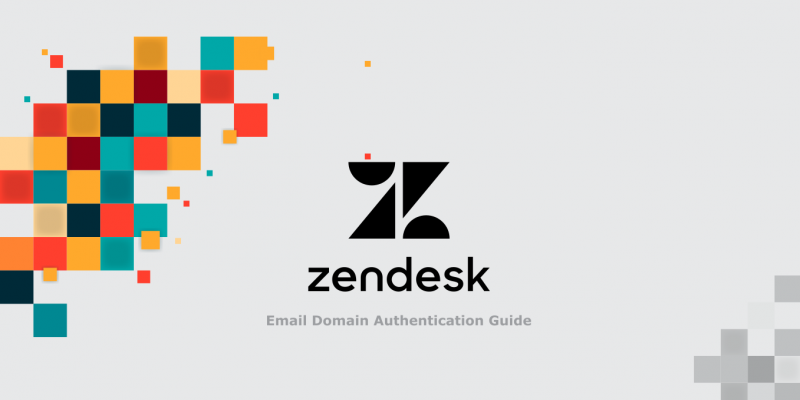
When you first set up Zendesk to send emails, you may find there is a "Via Zendesk" warning for the email in the recipient's mailbox.
This warning means you haven't authorized Zendesk to deliver emails for you, so the mailbox provider considers that sent from Zendesk instead of your brand…
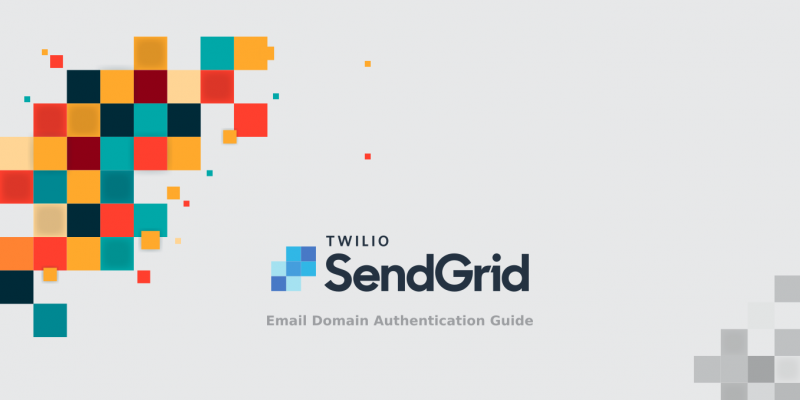
When you first set up SendGrid to send emails, you may find there is a "Via SendGrid" warning for the email in the recipient's mailbox.
This warning means you haven't authorized SendGrid to deliver emails for you, so the mailbox provider considers that sent from SendGrid instead of your brand…
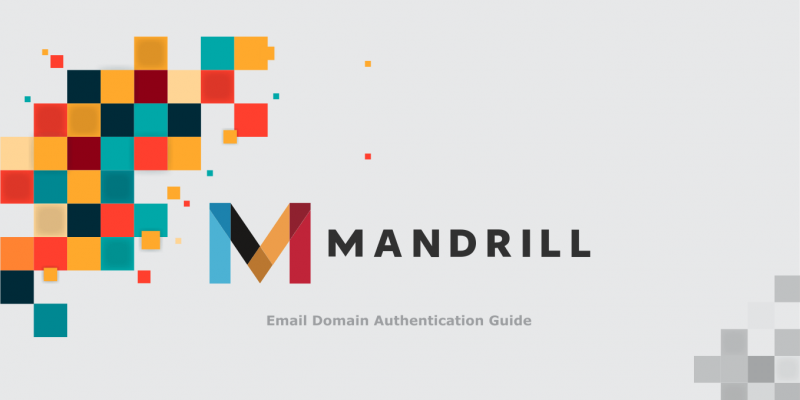
When you first set up Mandrillapp (AKA Mailchimp Transactional Email) to send transactional emails, you may find there is a "via mandrillapp.com" warning for the email in the recipient's mailbox.
This warning means you haven't authorized Mandrill to deliver emails for you, so the mailbox provider…
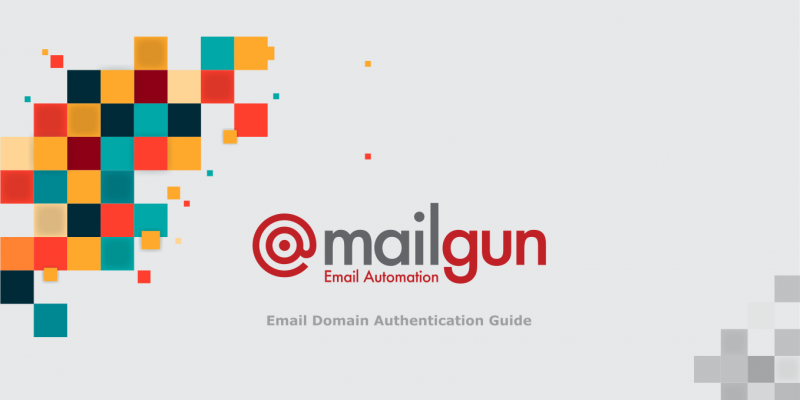
When you first set up Mailgun to send emails, you may find there is a "via mailgun.org", "via mailgun.us", or "via mailgun.info" warning for the email in the recipient's mailbox.
This warning means you haven't authorized Mailgun to deliver emails for you, so the mailbox provider considers that sen…
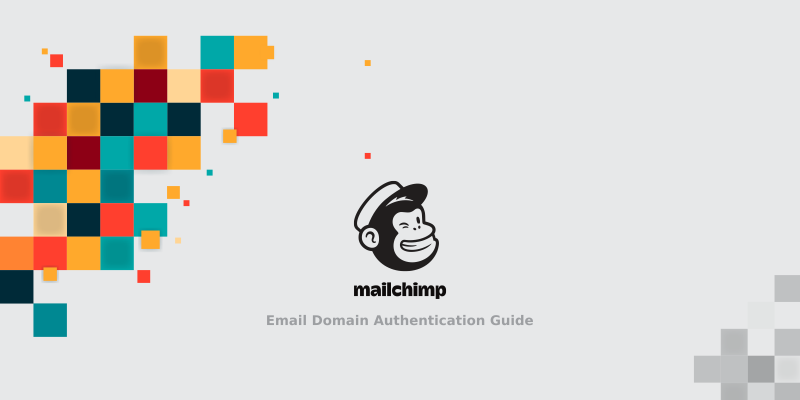
Follow the steps below to set up SPF and DKIM for Mailchimp, so that your marketing emails are more likely to reach the inbox. This is a process also known as email domain authentication.
How to set up SPF and DKIM for Mailchimp:
Verify your domain
Mailchimp requires you to verify that you o…

When you first set up Amazon SES to send emails, you may find there is a "Via amazonses.com" warning for the email in the recipient's mailbox.
This warning means you haven't authorized Amazon SES to deliver emails for you, so the mailbox provider considers that sent from Amazon SES instead of your…
